From 1996 to 2015, Alienware has never disappointed customers when it comes to gaming. The brand has been considered the best in class for gaming in laptops or desktops. The machines are always top configured and costly. But the gaming experience they provide are flawless.
Alienware are different from others because of their proportions of components like hardwares and
softwares. Their CPU and graphics processing technology are unique, as the machine boosts its performance by perfect and safe overclocking methods. Its aggressive and sharp looks gives a pleasant gaming environment.
ALIENWARE 13
Alienware has launched its cheapest, thinnest and small sized laptop in oct 2014 named
Alienware 13, crafted with premium features like copper cooling, optional Quad HD display and high-performance CPU and graphics, the Alienware 13 is designed to give you an awesome gaming experience anywhere, every time.
Machine has an excellent feature of attachable performance devices like-
Alienware Graphics Amplifier, powered by an upgradable desktop GPU, you can transform the Alienware 13 into the ultimate at-home experience. Just plug in and get lost in the vivid display and massive performance boost of desktop-class graphics.
Talking about the design, every of its product have aggressive, sharp looks which we used to see in some army mission games.
None of its products have square or rectangular shaped laptops that makes it looks unique for gaming.
The Alienware logo lightened by blue LED's is the pride of machine.The body is made up of plastic and carbon fibre providing a good strength and smooth finish.
SPECIFICATIONS
Processor
- Intel® Core™ i5-4210U Processor (3M Cache, up to 2.70 GHz)
About Intel i5-4210U
The machine's software structure is such that the CPU's average clock speed is always nearly to 2.4GHZ . So you can get all time high processing in i5 processor only.
While not as powerful as a Core i7 processor, the Alienware 13's 2.4-GHz Intel Core i5-4210U CPU with 16GB can still get the job done.
The processor integrates powerful Graphics called Intel HD Graphics 4400 with 20 Execution Units, initially clocked at 200MHz and that go up to 1000MHz, in Turbo Mode which share the L2 Cache and system RAM with the processor. So when the laptop is off from charging the machine graphics relies on 4400.
Operating System
- Windows 8.1 Single Language (64Bit) English
- Windows 8.1 Pro (64Bit) English
Memory
- 8GB DDR3L at 1600MHz (2 x 4G)
- 16GB Dual Channel DDR3L at 1600MHz (2x8GB)
Chipset
- Intel HM87 Express Chipset
Video Card
- NVIDIA® GeForce® GTX 860M 2GB GDDR5
This is the main component of any gaming machine, the GPU. This machine gives a good gaming experiences but the GPU is not that much powerful as it should be for a gaming machine. Well, we shouldn't ignore the fact that its the cheapest of Alienware. But still, the card is able to process graphics very well due to the Alienware technology.
Although the GTX 860M has much less memory bandwidth and computing power, Many games of 2013/2014 (Tomb Raider or BioShock Infinite, etc.) can be played fluently in FullHD resolution and very high detail settings. However, very demanding games such as Crysis 3 or Battlefield 4 will require lower resolutions and/or details.
So, try to opt Maxwell version of this card because the Kepler version is 10x slower than this card.
Alienware's Command Centre
Alienware's Command Center, the company's proprietary control panel, helps personalize the gaming experience. The AlienFX option is the star of the show, tricking the Alienware 13 out with custom lighting profiles.
The Fusion feature lets you create custom power profiles for the laptop while Adrenaline assists in creating a set of conditions to run for each game. This is also where you can monitor your laptop's performance or access settings for the optional Graphics Amplifier.
AlienAutopsy (diagnostics and maintenance) and AlienRefresh (system restore) have been removed from the Command Center and now live with the other apps in Windows 8.1.
Display
- 13 inch HD (1366 x 768) TN-Panel Anti-Glare 200-nits Display
-
The 13' display gives this machine a perfect portability but still the screen size is smaller for gaming.
Audio and Speakers
- Internal High-Definition Audio with Creative Soundblaster X-Fi MB3 Software (Standard)
2.0 Speaker configuration
Audio Powered by Klipsch®
7.1 Digtial Audio out using HDMI out connection
Hard Drive
- Up to 1000GB6 SATA3 hard drive (5400RPM)
- Up to 512GB6 Solid State hard drive
Power
- Battery4-cell Lithium Ion (52 WHr)
A/C Adapter130W
The Alienware 13 lasted 6 hours and 3 minutes on the Laptop Mag Battery Test
(continuous Web surfing over Wi-Fi at 100 nits of brightness).
That's a full 2hours less thanthe 8:03 ultraportable average, but this is still one
of the longer-lasting gaming laptops.








.jpg)
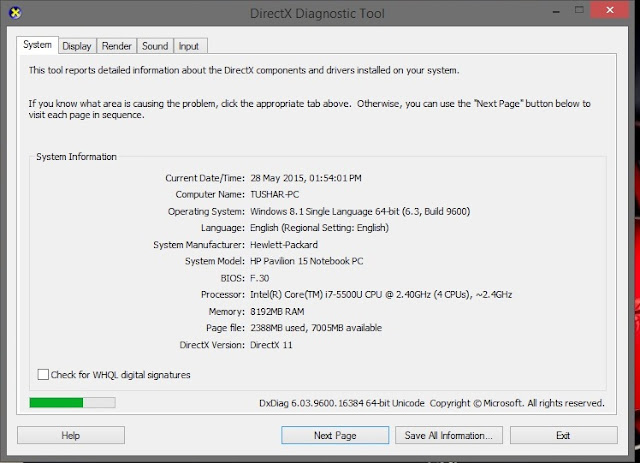











.jpg)


.jpg)


